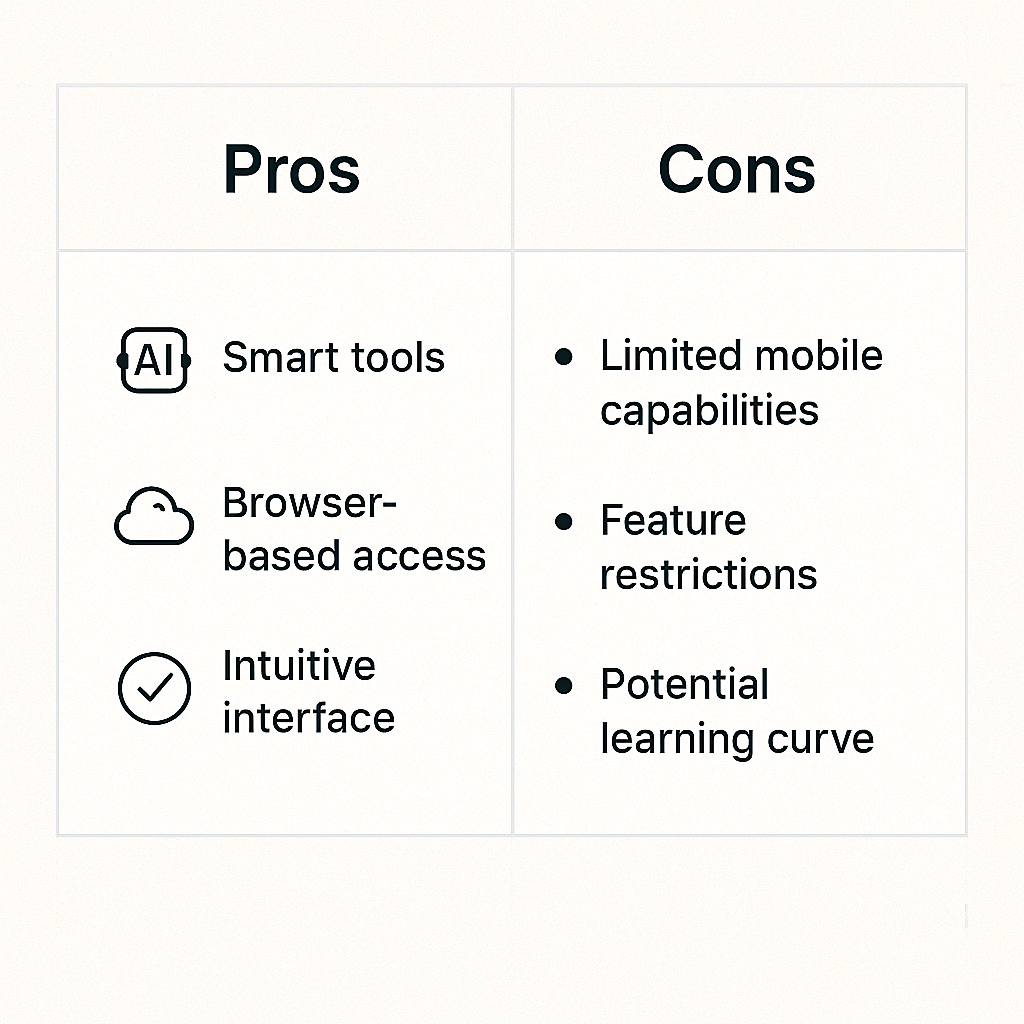Introduction to Kittl
In today’s fast-paced digital world, design tools need to be both powerful and easy to use. Kittl is a modern graphic design platform that helps users transform creative ideas into stunning visuals—without needing advanced design skills. Whether you’re creating social media graphics, logos, posters, or merchandise designs, Kittl offers an intuitive interface and a wide range of templates that make professional design accessible to everyone.
Unlike traditional design software that can be complex and time-consuming, Kittl focuses on simplicity, automation, and AI-powered creativity. From generating images using text prompts to restyling photos with a single click, Kittl is built to save time and boost creative output. It’s ideal for entrepreneurs, content creators, marketers, and even print-on-demand sellers who want fast, professional results without hiring a designer.
With thousands of pre-made templates, a drag-and-drop editor, and tools like AI image generation and design flows, Kittl stands out as a go-to design platform for 2025 and beyond.
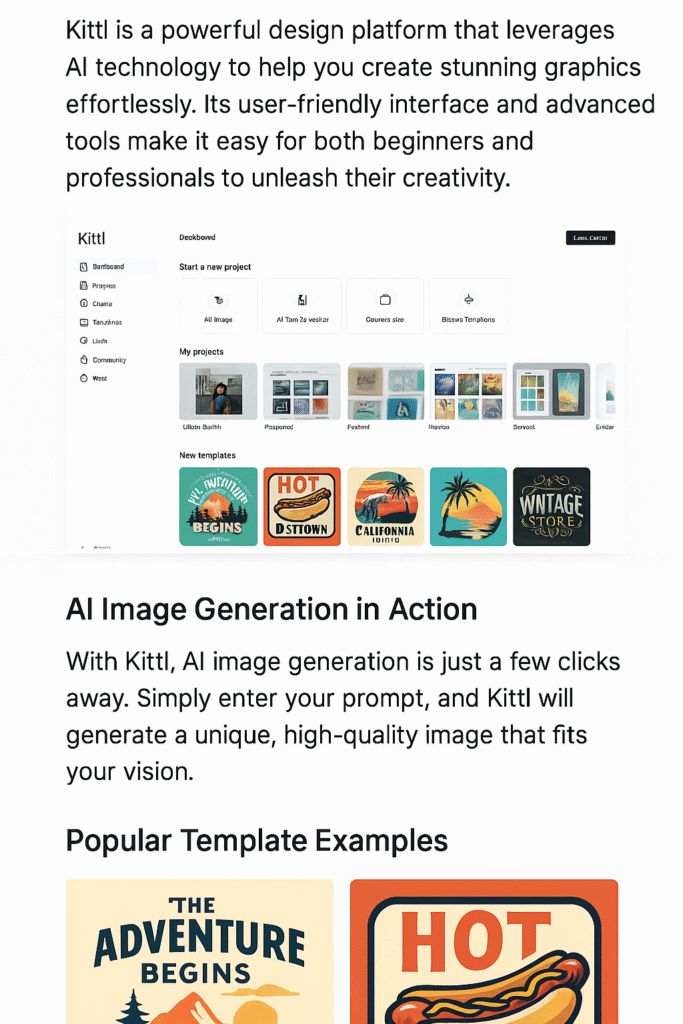
User Interface and Experience
One of the standout features of Kittl is its clean, modern user interface that makes designing feel effortless—even for beginners. When you first log in, you’re greeted with a well-organized dashboard that puts all essential tools at your fingertips. From template browsing to AI tools, everything is easy to locate and quick to access.
The drag-and-drop editor in Kittl is highly responsive and intuitive. You can easily adjust text, move elements, change colors, or apply effects with just a few clicks. Unlike some design platforms that feel cluttered or overwhelming, Kittl maintains a minimalist layout that enhances user focus and speed.
Another benefit is the onboarding experience. New users are guided through tooltips and interactive walkthroughs that make the learning curve incredibly smooth. Even if you’ve never used a design tool before, you’ll be able to create something beautiful in minutes.
On both desktop and mobile browsers, Kittl offers a responsive experience—although for full functionality, the desktop version is recommended.
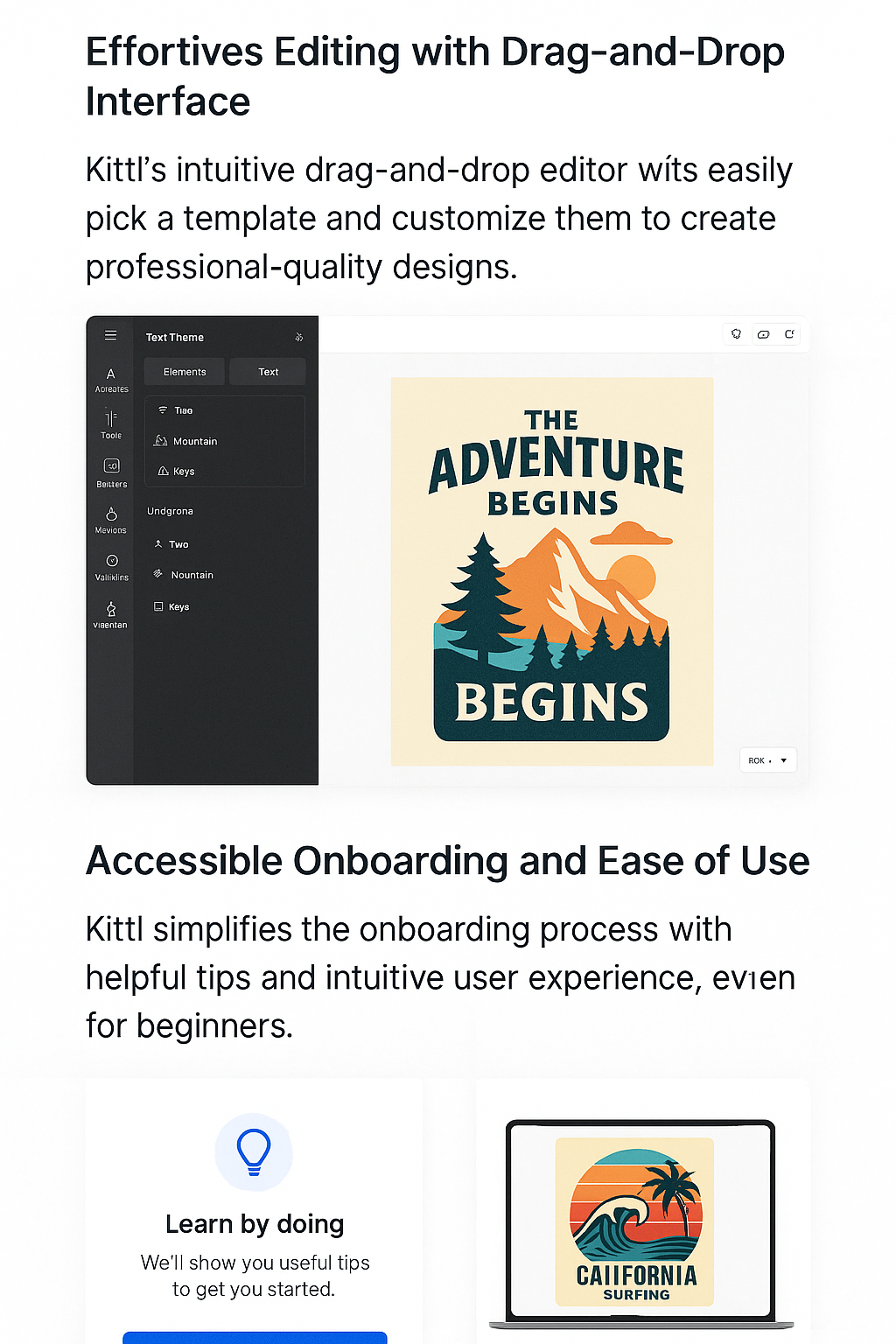
AI-Powered Features
What truly sets Kittl apart from traditional design tools is its powerful use of AI technology to streamline the creative process. With just a few words or clicks, users can generate stunning visuals and transform existing images into entirely new styles—no advanced design skills required.
One of the most impressive tools is Kittl’s AI Image Generator. You simply type a text prompt (like “a futuristic city at night” or “vintage floral logo”), and the platform instantly creates unique, high-resolution images based on your input. This feature is perfect for bringing abstract ideas to life or creating visuals when you don’t have your own photos.
Another key innovation is AI Restyle, which lets you upload any image and apply a completely different artistic style to it. Whether you want a painting effect, cartoon look, or digital glitch style, Kittl’s AI quickly remixes your content with eye-catching results.
In addition, Kittl Flows—a new AI-assisted automation feature—helps speed up repetitive tasks, such as resizing designs, changing layouts, or exporting multiple formats at once. It’s ideal for users managing high-volume creative work like social media content or product mockups.
These smart tools not only save time but also expand what’s creatively possible, making Kittl one of the most innovative platforms in the design space today.
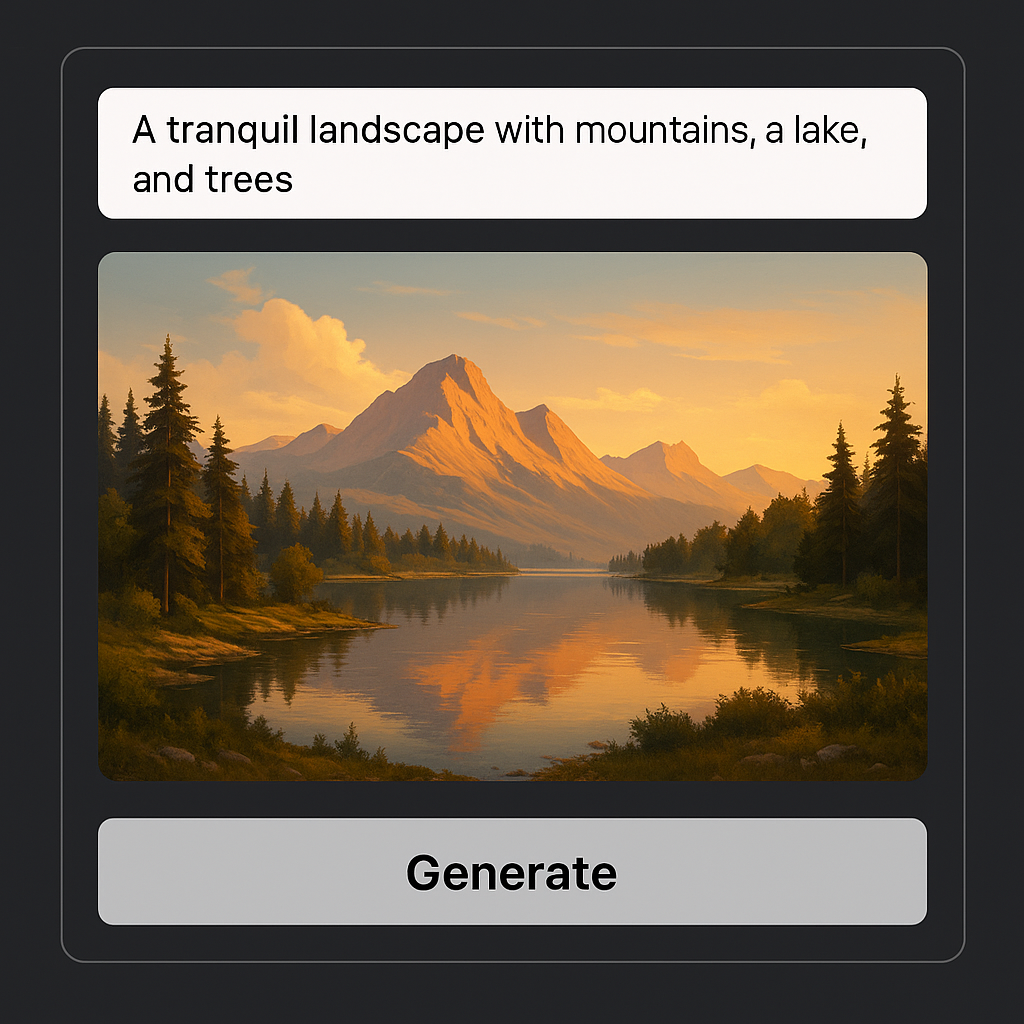
Templates & Design Tools
One of the biggest strengths of Kittl is its vast library of professionally designed templates, which makes it incredibly easy to get started—even if you have no background in graphic design. From logos and posters to t-shirt designs, business cards, and social media graphics, there are thousands of customizable templates to choose from.
Each template in Kittl is fully editable using the platform’s drag-and-drop design tools. You can quickly change colors, fonts, images, and layouts without needing any technical skills. The editor is packed with smart features like text transformation, curved typography, layer controls, and advanced alignment guides to help users design with precision.
For more control and creativity, Kittl also provides a rich set of built-in tools such as:
- Vector editing without needing external software
- Color palette management
- Real-time font previews
- One-click background removal
These tools give users the flexibility to build unique, polished designs from scratch or enhance existing templates to fit their personal or brand style. Whether you’re designing for digital use or print-on-demand products, Kittl has all the essentials in one place.
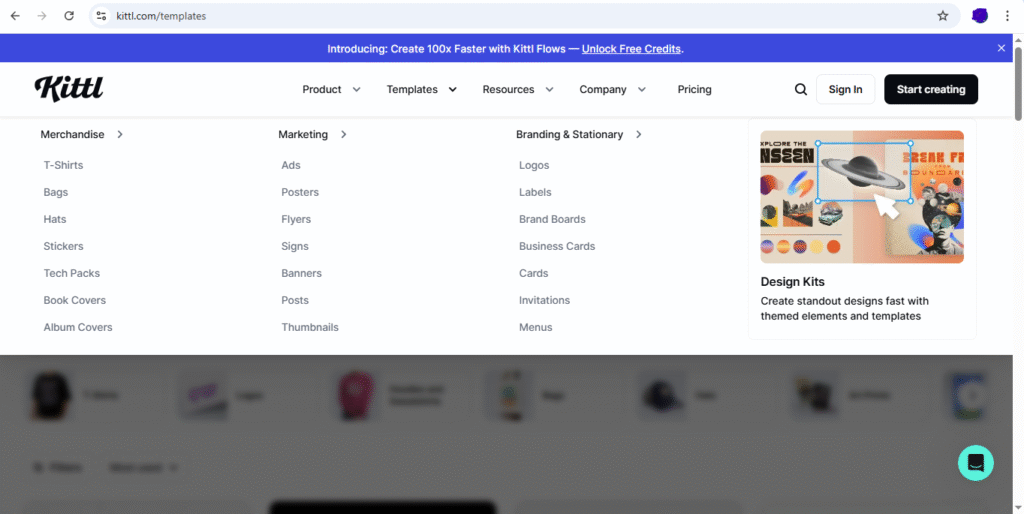
Performance and Speed
In the world of digital design, speed matters—and this is another area where Kittl excels. The platform is built for performance, offering a smooth, responsive experience from the moment you log in to the final export of your design.
Pages load quickly, even when working with complex templates or high-resolution assets. Whether you’re editing a logo or generating AI images, Kittl processes actions with minimal lag. This makes the design process feel fluid and efficient, especially compared to some bulkier design tools that can slow down with heavy files.
Kittl’s cloud-based infrastructure also ensures that your projects are automatically saved in real-time, so there’s no risk of losing work. Plus, because everything runs in the browser, there’s no need to download or install large software packages—just log in and start designing instantly.
Exporting designs is equally fast. You can download your files in various formats like PNG, JPG, SVG, or PDF with high-quality output, and Kittl handles the rendering process within seconds.
Whether you’re working on a quick social media post or a full branding project, Kittl delivers a consistently fast and reliable performance that enhances productivity.
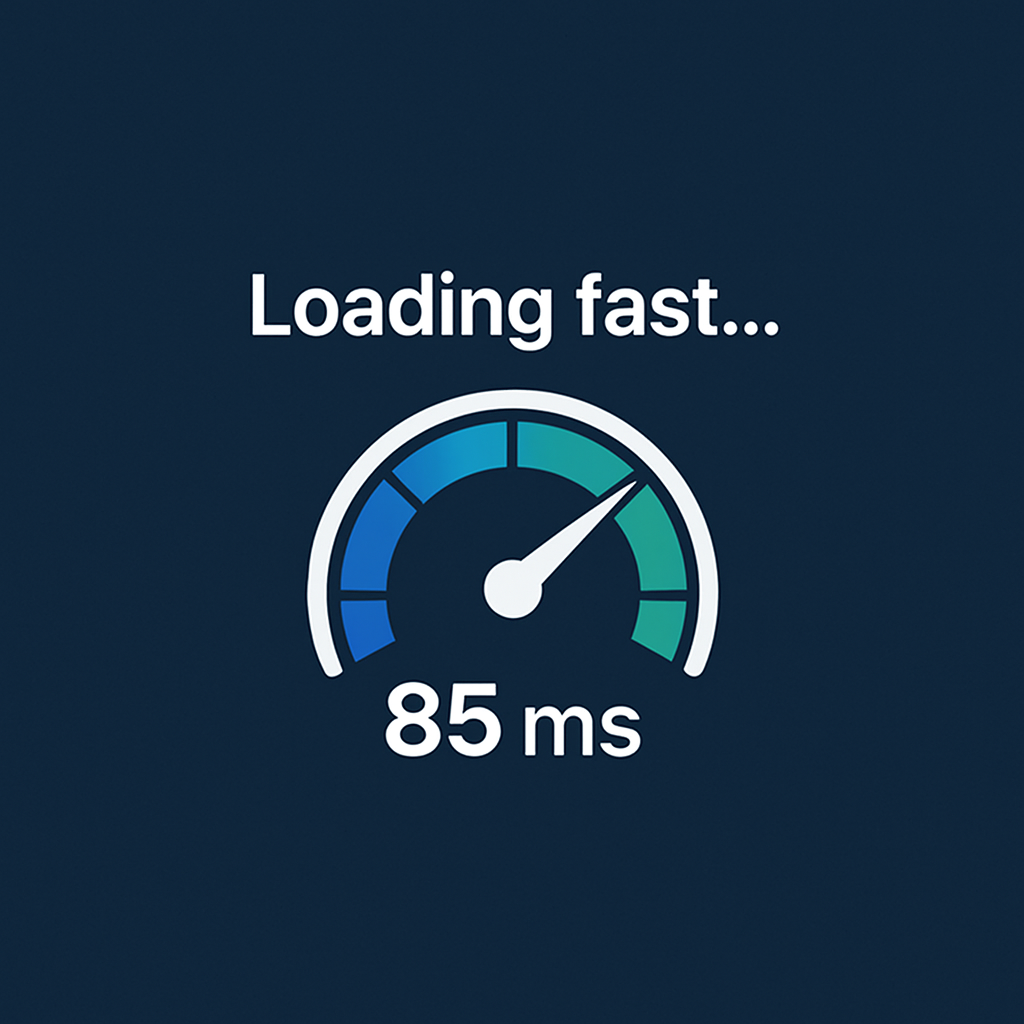
Pricing and Plans
One of the reasons Kittl appeals to such a wide range of users—from beginners to professionals—is its flexible pricing structure. Whether you’re just starting out or running a design business, Kittl offers plans that suit different needs and budgets.
1. Free Plan
The Free plan is perfect for hobbyists, students, or anyone testing out the platform. It includes access to:
- A wide selection of templates
- Basic design tools
- Limited AI features
- Low-resolution exports with Kittl watermark
This plan is ideal for experimenting or learning how the platform works.
2. Pro Plan
The Pro plan unlocks the full potential of Kittl. It’s designed for content creators, entrepreneurs, and small businesses. Features include:
- Full access to templates and advanced design tools
- High-resolution exports (PNG, JPG, SVG, PDF)
- Commercial usage rights
- Access to AI features like image generation and restyle
- No watermark on exports
This plan is typically priced monthly or annually, with discounts available for yearly billing.
3. Expert or Business Plan (if available)
Some users may need even more features—such as team collaboration tools or priority support. Kittl occasionally offers additional plans or custom pricing for business users, including API access and advanced workflows.
Overall, Kittl delivers excellent value when compared to traditional design software, especially considering it includes AI features, a template library, and professional export tools—all in one platform.
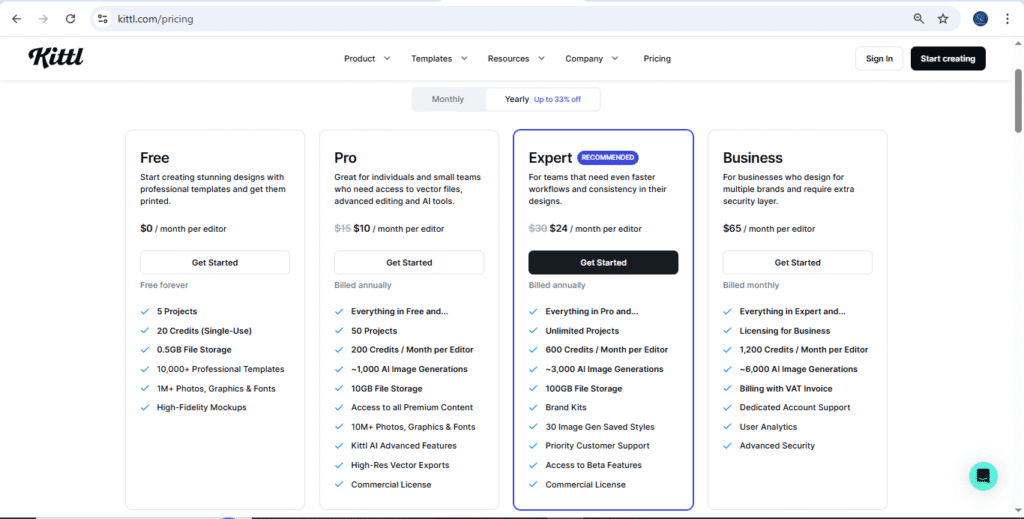
Collaboration and Workflow
Efficient collaboration and a smooth design workflow are essential for individuals and teams working on creative projects. Kittl makes both easy by offering smart features that support real-time productivity and seamless file management.
While Kittl is primarily geared toward individual creators, it also supports collaborative workflows. You can easily share your designs with clients, teammates, or collaborators by generating a link or exporting files in various formats like SVG, PNG, and PDF. This allows for quick reviews, feedback, and final approvals—all without leaving the platform.
Kittl Flows, one of its newer features, helps users automate repetitive steps such as resizing graphics, updating versions, or preparing files for different platforms. This feature is especially helpful for social media managers and print-on-demand sellers who need to maintain consistency across multiple designs or campaigns.
In terms of project management, Kittl provides organized file storage, easy access to recent designs, and duplicate/copy features for version control. You can also group your projects by category, which keeps your workflow structured and efficient.
Whether you’re a freelancer handling client work or a content creator managing a personal brand, Kittl helps you stay organized, collaborate efficiently, and deliver high-quality designs faster.
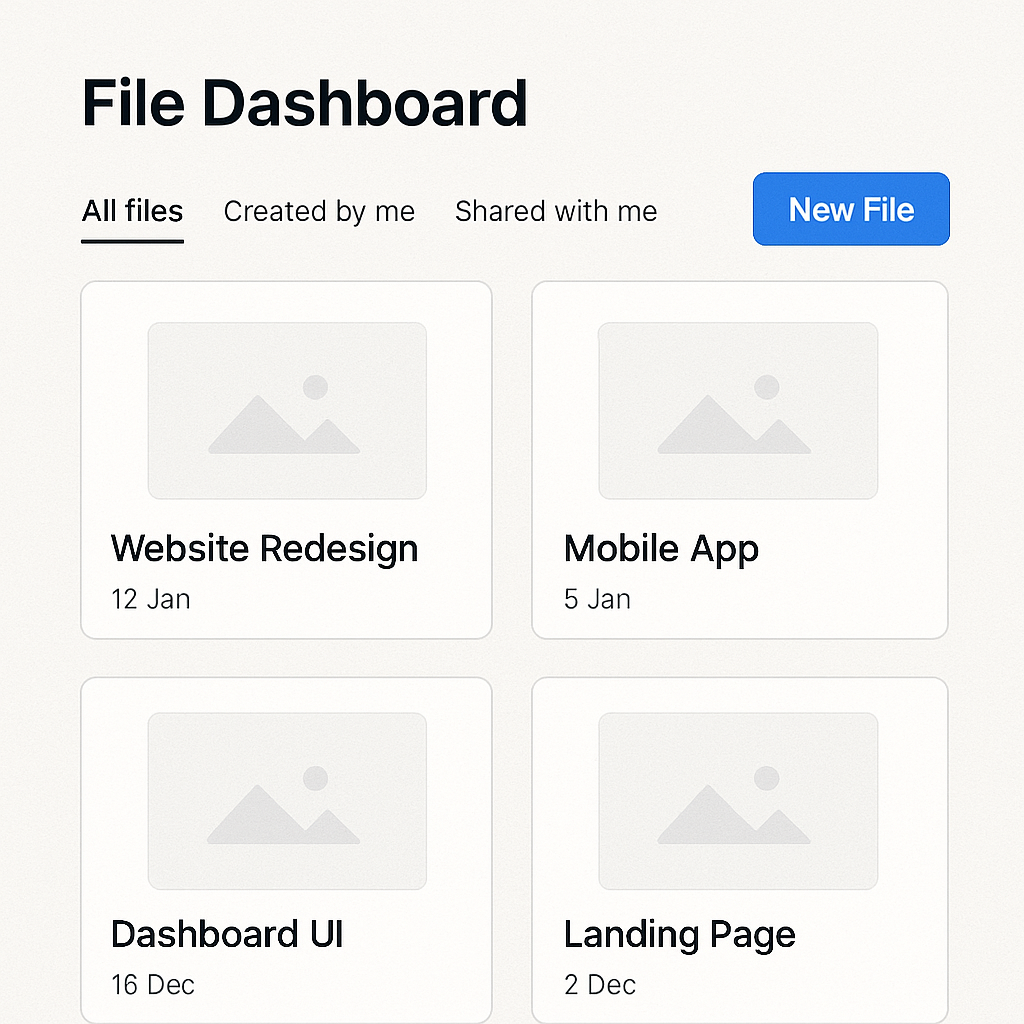
Integrations & Exporting
A great design tool isn’t just about creating—it’s also about how easily you can use your designs elsewhere. Kittl makes this easy with flexible export options and useful integrations that simplify your creative workflow from start to finish.
When your design is ready, Kittl allows you to export it in multiple high-quality formats including PNG, JPG, SVG, and PDF. These formats are suitable for everything from social media posts and websites to print-ready merchandise and marketing materials. The export settings let you choose file dimensions, background transparency, and quality levels—giving you full control over the output.
For users working in other platforms, Kittl’s SVG and PDF exports are compatible with design software like Adobe Illustrator, Figma, Canva, and even Cricut for crafting. This makes it easy to start a design in Kittl and refine or use it further in another tool if needed.
While Kittl doesn’t yet offer deep third-party app integrations like some enterprise tools, its browser-based structure means you can easily download and upload assets across various platforms. The platform is frequently updated, so more integrations (e.g., direct-to-store or CMS publishing) may become available in the future.
In short, Kittl gives you the flexibility to design once and use anywhere—without limits.
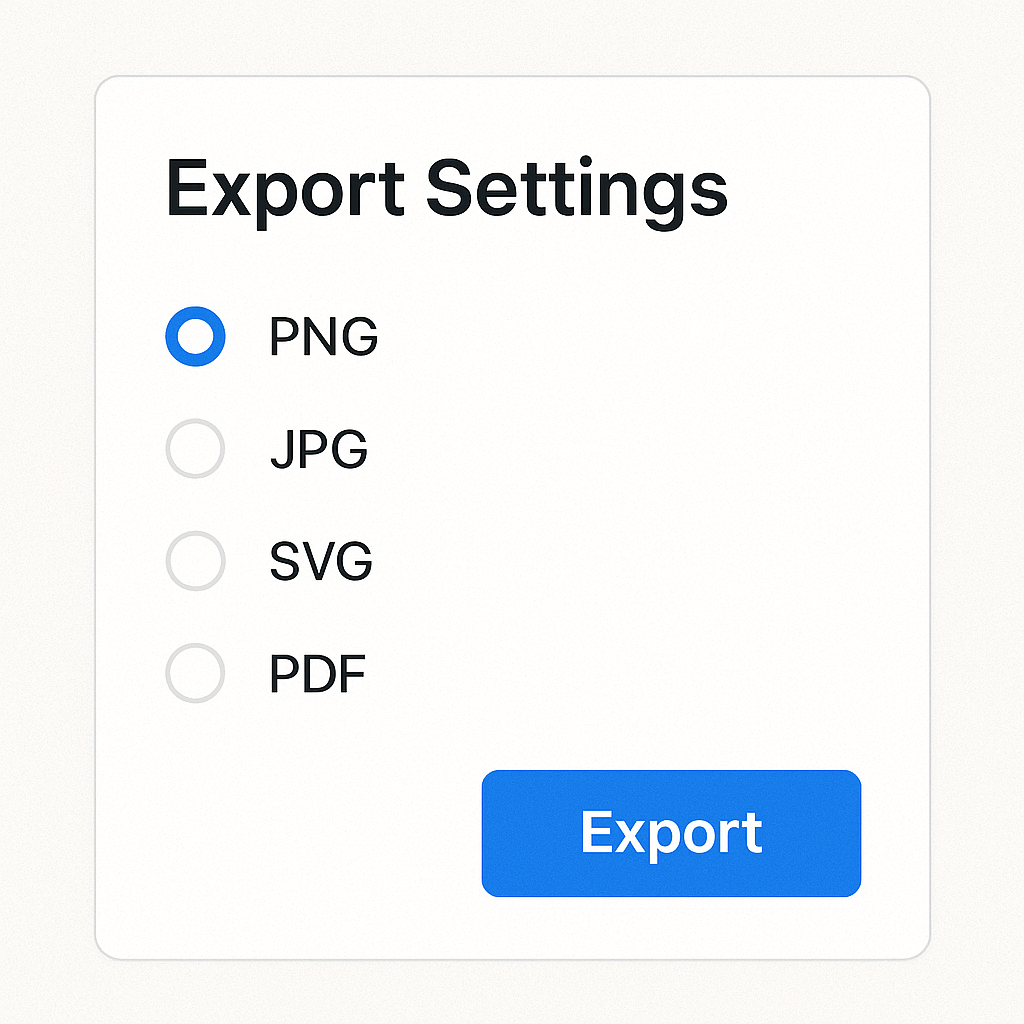
Community & Learning Resources
One of the most valuable aspects of using Kittl—especially for beginners or solo creators—is the strong support system available through its community and educational resources. Whether you’re looking to master the platform or get inspiration from others, Kittl has built a growing ecosystem around learning and sharing.
🎓 Learning with Kittl Academy
Kittl Academy is the platform’s dedicated learning hub, offering video tutorials, beginner guides, and advanced design techniques. These lessons are easy to follow and cover everything from using the editor to leveraging AI tools for unique results. It’s an excellent place to get started or level up your skills quickly.
🌐 Kittl Creator Community
Kittl also hosts an active online community where users can:
- Share their creations
- Ask for feedback
- Join design challenges
- Discover design trends
This is a great space to connect with other creators, stay motivated, and even grow your own design audience.
📺 YouTube & Social Media Content
In addition to the built-in resources, Kittl runs a popular YouTube channel featuring tutorials, feature announcements, and design tips. They’re also active on platforms like Instagram and TikTok, making it easy to learn on the go and stay updated with the latest trends.
Whether you’re stuck on a design or simply looking for inspiration, Kittl provides the tools, content, and community to support your creative journey.
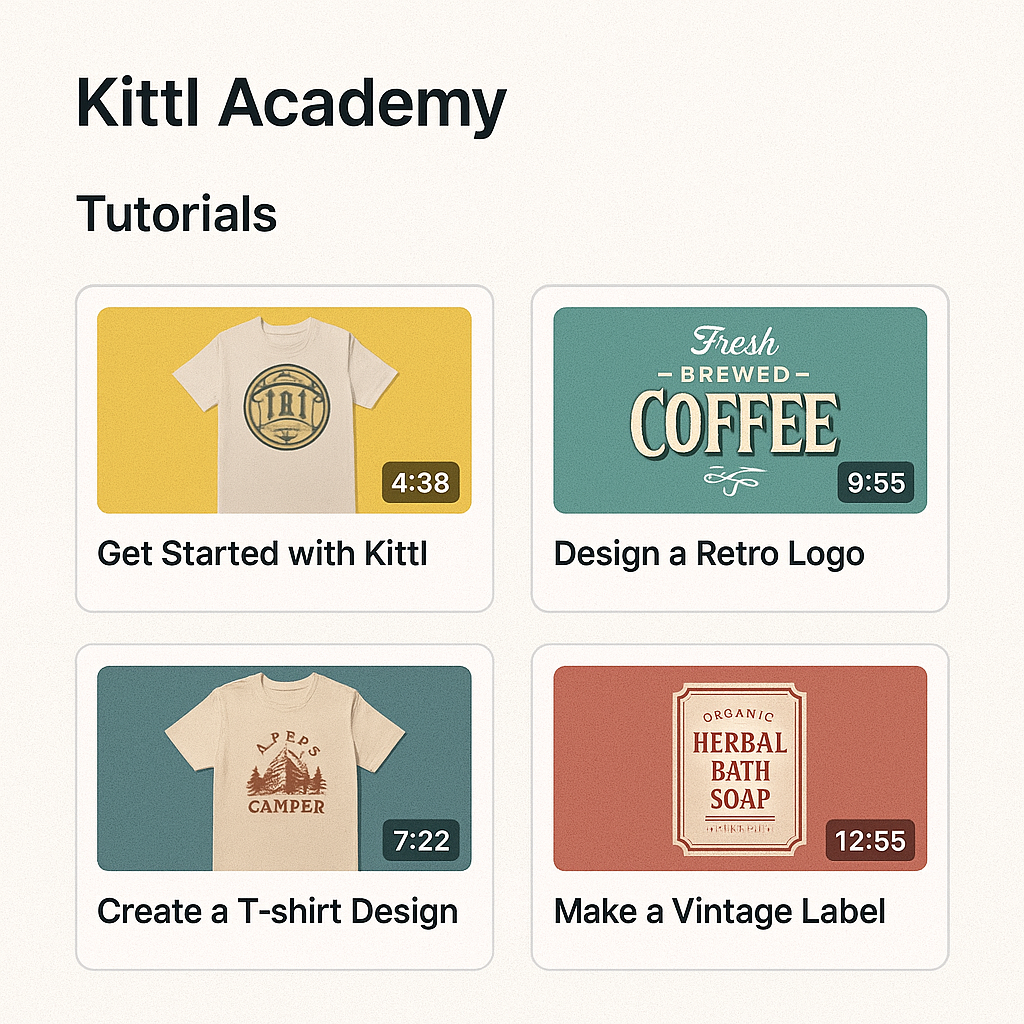
Customer Support
When using a creative platform, quick and reliable support can make a big difference—especially when working on time-sensitive projects. Fortunately, Kittl provides a solid range of customer support options to help users resolve issues and get answers fast.
📨 Help Center & Knowledge Base
The first place most users turn to is the Kittl Help Center, a well-organized library of articles, FAQs, and guides. It covers common topics like exporting designs, using templates, and managing your account. The search function makes it easy to find solutions without waiting for a response.
💬 Live Chat Support
For more immediate help, Kittl offers live chat support for Pro users. This feature is accessible directly from the dashboard and connects you to a support representative in real time. It’s especially useful for troubleshooting issues while you’re actively designing.
📧 Email Support
Users on any plan—including the free version—can also contact Kittl’s customer service via email. The team typically responds within 24–48 hours, depending on the volume of inquiries.
✅ Friendly, Helpful Team
Whether you’re dealing with a billing question, technical glitch, or feature request, reviews consistently mention that Kittl’s support team is friendly, responsive, and knowledgeable.
Overall, Kittl does a great job of making sure users feel supported, whether they’re just getting started or using the platform for business.
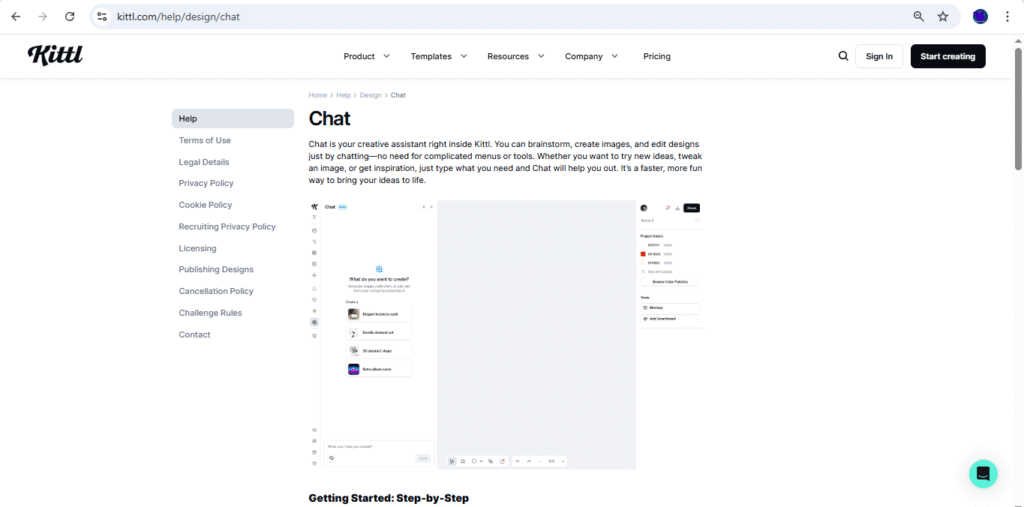
Pros and Cons
Like any design platform, Kittl has its strengths and limitations. Understanding both sides can help you decide whether it’s the right tool for your creative needs. Here’s a quick breakdown of the key pros and cons:
✅ Pros of Kittl
- User-Friendly Interface
Kittl offers a clean, intuitive design that’s easy to use—even for beginners. - High-Quality Templates
Thousands of professionally designed templates across categories like logos, t-shirts, posters, and more. - Powerful AI Features
Includes tools like AI image generation, image restyling, and automation via Kittl Flows. - No Software Installation Required
Cloud-based platform means you can design directly from your browser—no downloads or updates needed. - Flexible Export Options
Supports PNG, JPG, SVG, and PDF exports suitable for web, print, and crafting. - Strong Learning Resources
Access to Kittl Academy, YouTube tutorials, and an active user community.
❌ Cons of Kittl
- Limited Offline Functionality
Requires an internet connection to access and use—no desktop app available. - Advanced Features Behind Paywall
Some powerful tools (like high-res exports and commercial use) are locked behind the Pro plan. - Still Growing in Integrations
Lacks deep third-party integrations compared to older design tools like Canva or Adobe Creative Cloud. - Mobile Editing Limitations
While viewable on mobile, full editing functionality is best experienced on desktop.
Despite a few limitations, Kittl offers an impressive balance of power, ease of use, and creative freedom, especially for solo creators, entrepreneurs, and small teams.